Help your child read 500 books by age five! Reading with your child helps to get them ready for school, increase vocabulary and speech skills, improve logical thinking, and encourage a love of learning. 500 books is just:
- One book per day for two years
- Weekly library storytime from birth to age five
- Two bedtime books each night for one year
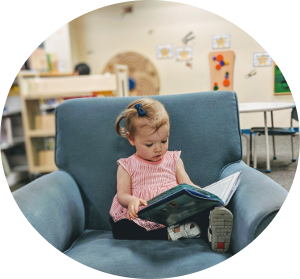
Sign Up Today!
Track your child’s progress online, on the app, or ask at your Library for a 500 by Five booklet.
Use Beanstack to Register and Log your Books
- Download ‘Beanstack Tracker’ from your device’s app store, or visit https://stmalib.beanstack.org. If you’re using the Beanstack app, search for St. Mary’s County Library.
- If you have used Beanstack for summer reading or another library program, enter your username/email and password. If you do not already have an account, you’ll need to create one.
- After entering your information to create the account, complete the reader profile. If you are an adult registering a child, enter your information first (you can participate in our winter and summer reading programs!)
- If you’d like to sign up one or more additional readers, select “Add Another Reader” and enter your child’s information
- For children not yet in school, select ‘None (or prefer not to say)’
- To log books you have read:
- In the Beanstack App:
- Tap the plus sign in the menu at the bottom of the screen and select Reading
- Choose the reader or readers
- Search for the title, author, or ISBN, or scan the barcode, or select Log Without a Title
- If searching for title, author, or ISBN, select the correct book, then make sure “Track Progress” is deselected. Select “Save,” then “Quick Complete.”
- If scanning the barcode, make sure to scan the barcode on the back of the book, NOT a Library barcode!. When the book comes up, make sure “Track Progress” is deselected. Select “Save,” then “Quick Complete.”
- If logging without title, you only need to input the number of books you’d like to log in “How many books did you complete?”. Leave the other fields blank.
- To log books you have read:
- On the Beanstack website:
- Make sure you are logging for the correct reader (the name is in the top right)
- Click “Log Reading” in the upper left
- Select “Log Books,” then select the date. You can log one back and include the title and author, or log multiple books at once without recording the title/author.
Visit the library after each 100 books to earn a small prize. Visit after 500 books to earn a free book to keep and a special crown!


