What is Northstar Digital Literacy?
Northstar is a free, digital literacy program to teach basic computer skills and tools to thrive online. Online, self-guided modules assess the ability of individuals to perform tasks based on these skills. Included in Northstar are basic computer digital literacy standards and modules in three main areas:
- Essential Computer Skills – Basic Computer Skills, Internet Basics, Using Email, Windows OS, Mac OS
- Essential Software Skills – Microsoft Word, Excel, PowerPoint, Google Docs
- Using Technology in Daily Life – Social Media, Information Literacy, Career Search Skills, Supporting K-12 Distance Learning, Your Digital Footprint, Telehealth
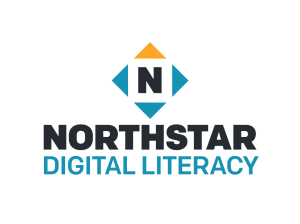
Northstar Digital Literacy includes a suite of free online modules that test proficiency in essential digital skills. The assessments, built around basic computer digital literacy standards, were developed by leading Adult Basic Education groups and are now sustained by Literacy Minnesota. The resource also includes a learning component, Northstar Online Learning (NSOL), which offers customized, self-directed online instruction and practice resources making it easy for learners to review material, practice and prepare before taking assessments.
Get Started
Sign Up for a Northstar Learner Account. Having a Learner Account ensures that your learning progress, assessment results, and digital badges will all be stored in one place and will be accessible to you 24/7. Once you’ve signed up, check your email for an invitation to Northstar Online Learning. The email message will look like this:
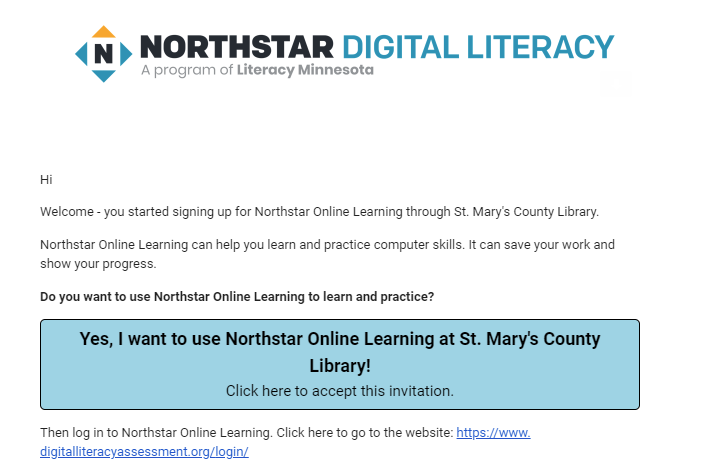
Click the link to confirm your learner membership and create a password. Check your spam/junk folder if you cannot find the invitation.
Assess your Digital Skills
Take an Assessment Test to gauge your basic digital skill level. Here’s how:
- Login to your Learner Account
- From the dashboard, find the test you want to take and click “Take Assessment”
Earn a Badge
Badges are digital credentials you can earn for unproctored assessments. Passing an assessment with 85% or higher qualifies you for a digital badge.
Claiming a Badge
Follow these steps to claim a badge:
- Click on Claim Badge on the assessment results page
- Check the email address connected to your Northstar account
- Find and open the Badgr email with the subject, “Congratulations, you earned a badge!”
- Follow the directions to download your badge
- Share badges with employers or others to demonstrate your skills and experience.
Watch an informational video about claiming badges in Northstar
Learn Online with Northstar Online Learning
With Northstar Online Learning, you can access customized self-directed online instruction. Practice at your own pace online and gain mastery using your Learner Account. You’ll have the ability to track your progress along the way.
Steps for accessing Northstar Online Learning modules
- Log in to your Learner Account
- From the dashboard, find the module you want to study
- Click on Lessons
- Click on Start Practice

